Philips GamePix 900 4K Gaming Projector

design
Much like a monitor or a TV, there’s only so much you can do with the design of a projector before you’re adding things for the sake of it. Philips has done well with the GamePix 900 though, yes it’s ultimately just a little black cube, but it’s a surprisingly elegant one and one that maintains a certain amount of subtle gaming aesthetic without getting carried away.
At 22cm x 22cm it’s an impressively compact cube too, at just 12cm high this is a living room-friendly projector that while not small enough to disappear out of sight on a coffee table, does little to command attention. If you’re opting to rest it on a surface there’s four small rubberised feet to keep it in place, along with a pretty rudimentary plastic screw for adding some upwards tilt. The Philips GamePix 900 is ready to be ceiling mounted though with a standard screw hole on the bottom.

The Philips GamePix 900 construction is entirely plastic and while that’s not uncommon for projectors, it doesn’t feel absolutely premium as a result. It’s a solid unit though and I found no creakiness or loose panelling. The textured matte black shell is an absolute fingerprint magnet however so you’ll want to have a cloth handy, but outside that I have no major complaints. Would I have liked a little metal shell to amp up the premium vibes? Sure. But I’m not going to mark it down for just rocking a plastic outfit. The small amount of red trim around the GamePix 900’s lens window on the front face is a nice nod to its gaming intentions and it’s great to see the lens tucked away inside the main body and out of harm’s way.
Inputs on the back of the GamePix 900 are limited, but they’re laid out with plenty of space around each. You’ll find a single HDMI input, a headphone jack, a USB-A port and a power connection, along with the power button and a small LED indicator light. There’s also a locking port here if you’re worried about someone running away with your new gaming projector. Hidden inside the GamePix 900 is a 5W speaker with a sound chamber designed to boost this output.
performance
If you’re after a deeply technical analysis of what the Philips GamePix 900 gaming projector can do, this performance section isn’t it. I’m no imaging expert, I don’t know what turns a lumen into an ANSI lumen and to be honest I’m not about to learn. Instead, I’ve used the GamePix 900 in the same way any home user would, I unboxed it, I plugged it in and I started playing games with it. Think of this as a living room test, not a laboratory one.
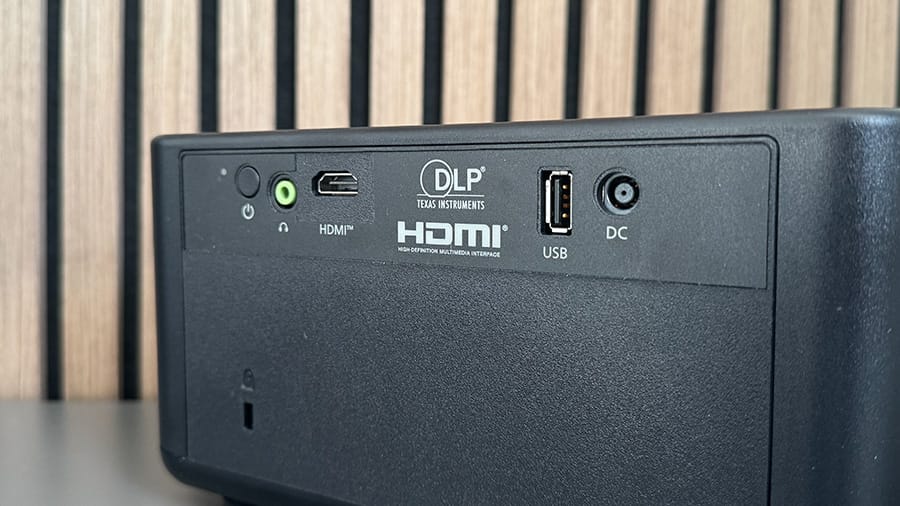
The first thing to note is just how old-fashioned the very modern GamePix 900 projector is in terms of setup. Unlike most other domestic units these days that run an internal operating system and UI, the GamePix 900 just wants to take your HDMI signal and blow it up onto the wall. There’s beauty in this simplicity and it certainly made getting started incredibly simple. I connected the power cable, connected my Xbox Series X, found a blank wall and was away.
Personally, I’d have liked a TV OS though and feel like the lack of a UI is a bit of a misstep here. While admittedly the ones I’ve tried in the past are generally not the snappiest experience, they do unlock native apps for streaming services like Netflix and Prime Video, and even cloud streaming for gaming. This would have been a nice value add and made the Philips GamePix 900 more versatile as a general entertainment unit. Now yes, you could run all of these apps through whichever console is connected, the console itself could be the OS, but I’d rather not have to run my Xbox just to watch a film.

You’ll need to manually dial things in too, another somewhat old-school approach that I can only imagine is a necessary expense to meet the GamePix 900’s £799 pricepoint. Auto keystone and focus options are curiously absent, though the focus tab in the cut out on top of the unit is easily accessible and you’ll likely want to run this square on to the wall anyway. Between these two factors it didn’t take me long to get things sharp. You’ve got up to 120” of theoretical screen space to play with here, though you’ll need the best part of four meters of throw to achieve it, pretty unrealistic in a home setup. I imagine most people will end up with a screen somewhere around 60” which is how I was testing it.
The Philips GamePix 900 is a 4K projector and boy can you tell when you give it something exciting to work with. I was genuinely impressed with the picture the GamePix 900 produces, games and films were highly detailed, rich, and excitingly saturated. Technically there’s HDR10 support here though don’t expect the same kind of pitch black to searing brightness contrast that you’d find on a TV or monitor. That said, there’s plenty of contrast to make the right elements pop and nothing felt washed out or bland. There are a small selection of built in profiles, along with a user mode to let you take control manually. It’s worth playing around with these as they did make a noticeable difference.

Like the name suggests though, the Philips GamePix 900 is built to play games with the same kind of experience you’d find on a decent gaming monitor. You’re not treated to the same 1ms response times you’ll find on more conventional screens, but 6ms at 1080p 240Hz and 8ms at QHD 120Hz is mighty impressive and feels great to play on. If we’re being completely honest, a regular gamer isn’t noticing those 2ms and probably isn’t even noticing the 7 between this and a high end gaming monitor either. Pro gamers who truly need that 1ms response aren’t gaming on a projector at all, so Philips has struck a nice balance here for me.
There’s a balance to be struck when it comes to refresh rate as well, again pretty understandably and par for the course in 2025. While capable of 240Hz, you’ll need to dial down your resolution to standard Full HD to achieve it. The sweet spot, as is so often the case, is at QHD where you’ll get 1440p resolution with a smooth 120Hz refresh rate. If you want 4K visuals you’ll need to drop to 60Hz and realistically very few Xbox Series X games manage to go beyond this anyway. I stuck with the middleground 1440p/120Hz option and it was a delight. Movements felt smooth, visuals were crisp and engaging, I might as well have been playing on a TV – excellent.

There’s a 5W speaker with a supporting sound chamber onboard the Philips GamePix 900 but it likely won’t surprise you to know that it’s not the option you’ll want to go with long term. The sound is entirely fine and exactly what you’d expect from a built-in option. It’s thin and lacking in any sort of punch or bass but much like a set of monitor speakers has enough volume to get the job done in a pinch. There’s a 3.5mm audio output on the back that you’d be better off hooking up to a set of actual speakers or going with a gaming headset straight from the console instead.
summed up
The Philips GamePix 900 makes a compelling case for projectors as a viable gaming display option. At £799, it delivers the kind of specs that would likely cost significantly more in a traditional gaming TV, and the picture quality backs up those numbers with impressive results. 1440p at 120Hz feels fantastic to play on, and while you’ll be making some compromises – slightly higher input lag, manual image keystoning and setup, and no smart TV features – none of these are dealbreakers for most gamers. What you get in return is the ability to game on a genuinely massive screen without needing to remortgage for an enormous TV.
The lack of a built-in OS is the biggest miss for me. It limits the GamePix 900’s versatility as an all-round entertainment unit and means you’ll need a console or streaming device permanently connected. For a dedicated gaming projector though, it’s hard to fault what Philips has achieved here. If you’ve got the wall space and throw distance, the GamePix 900 delivers exactly what it promises and is a great choice. Just don’t forget to budget for some proper speakers.



















