UGREEN NASync DH4300 Plus

design
The UGreen NASync DH4300 Plus doesn’t really look like your typical NAS. Where most network storage boxes are squat, horizontal affairs with front-loading drive bays, UGreen has bucked the trend and gone for a more modern, minimalist approach. Resembling some of the brand’s excellent power banks, the UGreen DH4300 Plus is a compact, vertical tower, finished in a two-tone grey plastic that’s pleasantly understated. NAS aren’t really meant to be decorative pieces and are often hidden away in cupboards, but I really rather like the look. The lighter grey top section is a magnetic lid that lifts away to reveal the four drive bays underneath, which load vertically rather than sliding in from the front.
On first impression, the NASync DH4300 Plus feels solid enough despite the predominantly plastic construction. The magnetic lid is a clever idea but one of those design choices that looks sleek while simultaneously making you a bit nervous. The problem is a lack of locking mechanism, there’s no clips or twists to tighten, just four magnets holding it in place with a small amount of resistance. This is excellently sleek as it sits flush and secure during normal use, but you definitely can’t grab the unit by its top to move it around and it’s easy to forget it’s not all one solid unit.

Around the front of the UGreen DH4300 Plus, you’ll find a simple power button, a row of LED indicators for network and drive bay activity, plus a USB-C port for quick access to external storage. The back houses a 2.5 Gigabit Ethernet port, two USB-A ports, an HDMI output, and the power input. It’s a clean, functional layout, and if you’re tucking this into a living room media setup or a home office, it won’t look out of place.
Installing drives in the DH4300 Plus is not the quick, tool-free experience you might hope for. Actually installing and removing the drive trays is simple, the top-down design works excellently for that. The problem is each 3.5-inch drive needs to be secured to its plastic tray with six tiny screws (four for 2.5-inch drives), and while UGreen includes a magnetised screwdriver and enough screws to get the job done, it’s fiddly work and others like Synology have cracked a tool-free install system already. The trays themselves are sturdy plastic with rubberised cushioning to protect the drives, but the whole process takes considerably longer than other units. The good news is for most home users, you’ll install your drives once during setup and not touch them again for years.

The UGreen DH4300 Plus does have one real strength to its design: it’s impressively quiet. I’d been using the same drives in a Synology DS920+ previously, and the difference in noise levels is noticeable. There’s just far less drive rumble and vibration—presumably thanks to that rubberised cushioning in the trays—and the fan noise is minimal even under load. If your NAS is going to live anywhere you can hear it, this is a genuine advantage over noisier alternatives.
performance
There’s all sorts of things you can use a NAS for and I’m not going to pretend to be an expert in all of them. My NAS needs are as a home media server and that’s where I did all of my testing with the UGreen NASync DH4300 Plus.

At its core the NASync DH4300 Plus runs on a Rockchip RK3588 processor—an 8-core ARM chip paired with 8GB of RAM. That probably means very little if you’re not neck-deep in tech specs, but the practical upshot is this: it’s more than capable for domestic use, and in some ways I found it punches well above what you’d expect for the price.
I tested the UGreen DH4300 Plus by running a fully automated media server setup through Docker containers—Plex for streaming, the Arr suite for media management, SABnzbd for downloads, Calibre for ebooks, that sort of thing. In total it’s ten to twelve containers running simultaneously, the same stack I had installed and running on my Synology DS920+ previously. Nothing super intense admittedly, but the DH4300 Plus handled it all without breaking a sweat. CPU usage rarely stayed above 80%, RAM sat comfortably below 50%, and crucially, everything felt snappier than my previous Synology DS920+. SABnzbd, in particular, was unpacking files in roughly a third of the time compared to the Synology and the user interface performance in apps like Plex and Sonarr was clearly more responsive too. Just nice, real-world improvements all round.

There are limitations though, and areas that UGreen has had to pull back in order to hit that aggressively accessible price point. There’s little opportunity to mess around under the hood here, you can’t upgrade the RAM or add NVMe drives—either as storage or cache. For beginner NAS users this isn’t really a problem, we’ve already seen there’s enough raw power here, but it risks users outgrowing the DH4300 Plus.
I went a bit experimental and mounted an NVMe drive in an external enclosure via the USB-C port to see if I could push performance. It helped, but the USB-C port is only Gen 1 spec (5Gbps rather than the 10Gbps of Gen 2), so I wasn’t able to maximise the potential speed gains there, and it was a day or two of fun and games to get it persistently mounting on boot. Still, even as a modest improvement, it’s worth noting as an option if you’re looking to squeeze extra performance out of the system. Interestingly, UGreen offers a bundle when buying through their website that includes its own external NVMe enclosure.
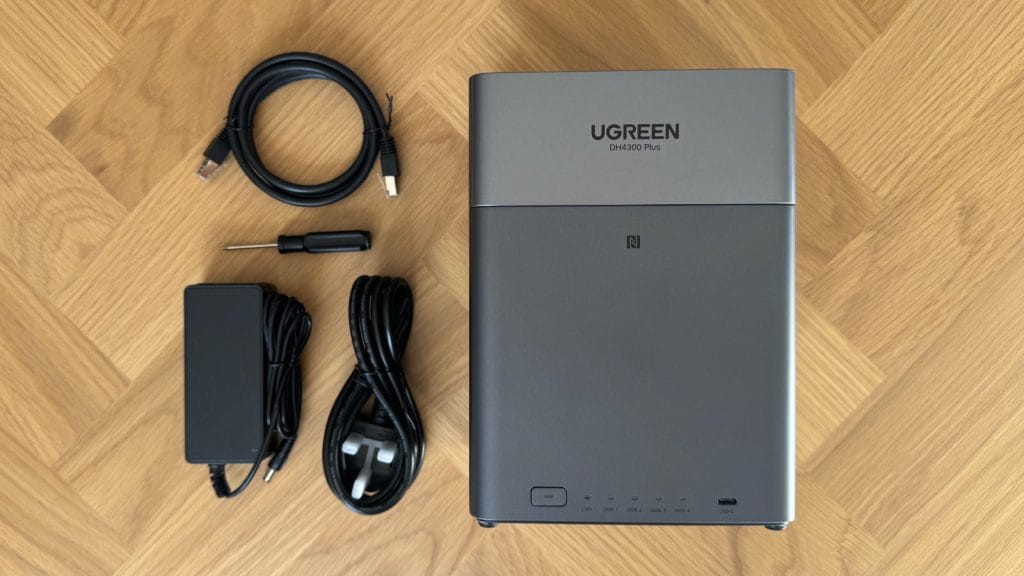
One pleasant surprise was the HDMI port. Yes, the UGreen NASync DH4300 Plus can output directly to a TV or monitor for local media playback. It’s a feature you’ll either use constantly or never touch, but if you want a NAS that can double as a basic media player plugged directly into your telly, it’s there. The Rockchip chip handles hardware-accelerated video decoding for most common and modern formats, so playback should be smooth even at 4K.
The software side is where things get a bit more mixed, though it’s more a sign of how fresh the ecosystem is rather than an underlying problem. The UGreen DH4300 Plus runs UGOS Pro, which is UGreen’s own operating system. It’s not as polished or feature-rich as Synology’s longstanding DSM, but it’s considerably more user-friendly than I expected. The web interface is clean and snappy, setup is straightforward, and it covers all the basics you’d want: file sharing, user management, automated backups, Docker support, and even AI-powered photo organisation with facial recognition. For a first-time NAS user, it’s approachable without being patronising.
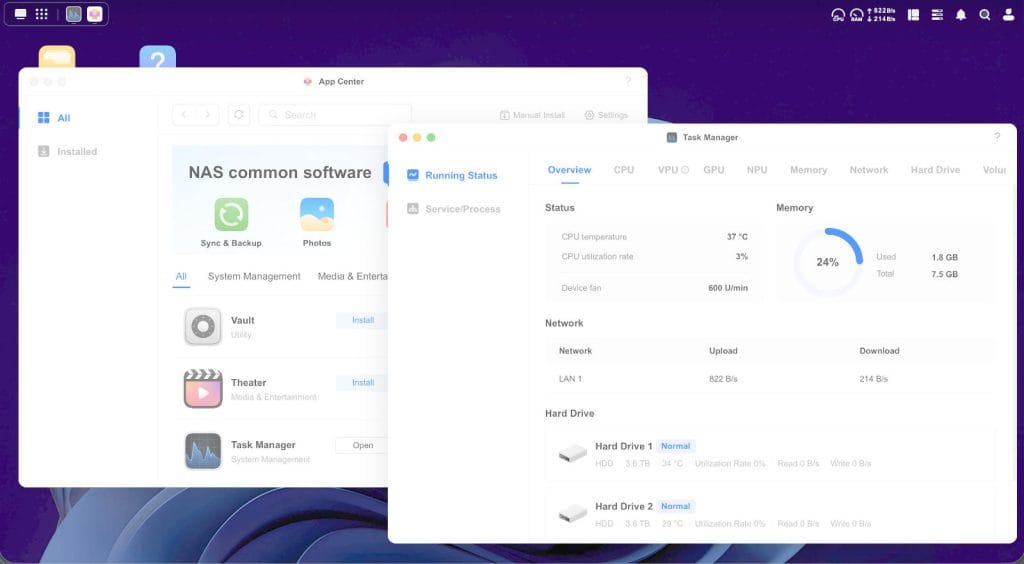
That said, UGOS Pro is still maturing. There are far fewer native third-party apps compared to established platforms, and while Docker support opens up a huge world of possibilities, you’ll need a bit of comfort with containers to take full advantage. Shoutout to UGreen’s support of the DH4300 Plus though. I ran into a couple of setup queries and optimisation questions, and UGreen’s support (accessed via the OS itself) was superb. Responses to tickets often came back within an hour with replies clearly from a human rather than just pointing me at generic help articles or something AI generated. Long may it continue.
summed up
So, is the UGreen NASync DH4300 Plus the right first NAS for someone wanting to ditch cloud storage subscriptions and run their own home media server? For most people, I’d say resoundingly yes.
This isn’t trying to be an enterprise-grade storage solution, and it’s not the choice for someone needing virtualisation or maximum expandability. But as a domestic-class media server NAS, it excels. It’s quiet, efficient, surprisingly powerful for Docker-based media server setups, and costs considerably less than comparable offerings from Synology or QNAP. The fact that it outperformed my more expensive (though albeit much older) Synology DS920+ in real-world media server tasks was unexpected and impressive.
The trade-offs are there if you look for them. You can’t upgrade the RAM and there are no M.2 slots for SSD caching or storage (though the external USB route works to an extent). But here’s the thing: I’m keeping the DH4300 Plus in my setup rather than going back to my trusty DS920+. For home users wanting to consolidate their digital lives, run Plex, automate their media management, and stop haemorrhaging money on cloud subscriptions, this hits a sweet spot of capability, value, and accessibility that’s hard to beat. Just set aside an extra 20 minutes for installing those drives, and you’ll be fine.



















